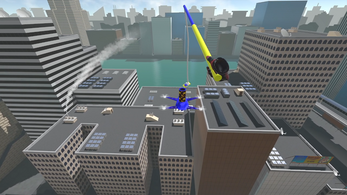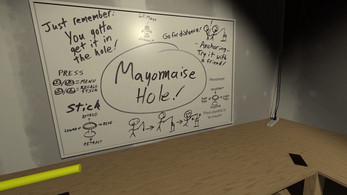Mayonnaise Hole Beta
A downloadable VR game
The sport of Mayonnaise Hole has been simulated and re-imagined in a whole new way!
With reactive string physics, 1:1 hand tracking, and a dynamic original soundtrack from Mustin (The OneUps) featuring guest tracks from Robbie Benson (Super Soul Bros.), experience the thrill and satisfaction of sinking a mayonnaise hole without tying a single knot. As you play, you'll travel to unique environments that pose added challenges. A moving hole, vertigo, wind, and many more surprises only possible in VR. Just how far does this mayonnaise hole go?
Early Access Beta
Mayonnaise Hole is an experimental project from Fangamer to test the waters of game development. It has secretly been in the works for almost 2 years by a single dev. This is a preview of the first act and can be completed in around 20-30 minutes. As we prepare to enter the final phases of development for the remaining acts, we want to share with you, our fans, what we've been working on. We're looking for feedback to make the full release as strong as possible.
| Status | In development |
| Rating | Rated 5.0 out of 5 stars (8 total ratings) |
| Author | Fangamer |
| Genre | Adventure, Simulation, Sports |
| Made with | Unity, ZBrush, Maya, Adobe Photoshop, Oculus Rift, HTC Vive, Audacity |
| Tags | Experimental, party-game, Physics, Short, Time Attack, Unity, Virtual Reality (VR), weird |
| Average session | About a half-hour |
| Languages | English |
| Inputs | Oculus Rift, HTC Vive, Oculus Quest, Valve Index |
| Accessibility | Subtitles |
| Links | Soundtrack, Speed Run, Twitch |
Download
Install instructions
Download and extract the .ZIP file to a convenient place on your computer.
Mayonnaise Hole is built for SteamVR. If you have a Vive, Index, or any other headset that requires a PC, you simply prepare your setup like usual, launch SteamVR and open "Mayonnaise Hole.exe" to launch the game.
If you are a Quest user, you'll first need to pair your headset to a VR capable PC. This involves downloading and installing the Oculus App, then connecting with a USB-C cable or wirelessly using Oculus AirLink. Once paired, you must open SteamVR and then launch "MayonnaiseHole.exe".
With the release of SteamLink on Quest, it's now even easier to play wirelessly! Just install and launch the SteamLink app on your Quest headset, connect to a local PC running Steam, and launch the game!
Try adding the game to your Steam library for easier launching within VR. Just use the "+Add Game" button in the bottom left corner of the Steam window.